Was kostet ERP Software?
Die tatsächlichen Kosten einer ERP Einführung hängen natürlich von vielen Faktoren ab, wie zum Beispiel dem gewählten ERP System, Useranzahl, Branche, implementierte Zusatzmodule, dem Anpassungsgrad der Software etc. Trotzdem ist es hilfreich, eine grobe Hausnummer zu kennen, um von Anfang an realistische Erwartungen zu haben.
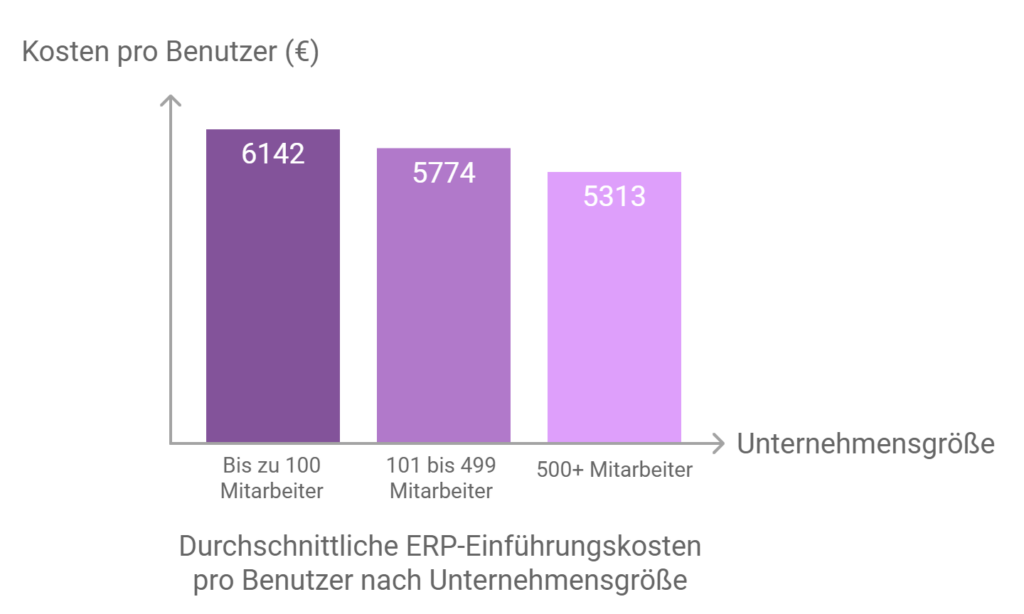
Die Trovarit-Studie “ERP in der Praxis” mit über 15.000 Teilnehmerunternehmen im DACH Raum ermittelte durchschnittliche Gesamtkosten von 5.917 € pro User bei der Einführung eines ERP Systems. Die Studie berücksichtigt Softwarelizenzen, Dienstleistungen und Hardware und dies über alle Unternehmensgrößen und Branchen hinweg. Mit zunehmender Installationsgröße sinken die Kosten pro User: Bei Unternehmen bis 100 Mitarbeitern laufen Gesamtkosten von 6.142€ pro User auf, bei 101 bis 499 Mitarbeitern sinken diese auf 5.774€ und Unternehmen mit mindestens 500 Mitarbeitern haben durchschnittlich 5.313€ pro User ausgegeben. Interessant sind auch die Auswertungen zu Termin- und Budgetüberschreitungen. Diese wurden bei gut 50% der ERP-Projekte festgestellt. Allerdings bewegt sich die Budgetüberschreitung bei 35% der Projekte in einer Spanne zwischen 5% und 35% .
Der 2021 ERP project report von Softwarepath hat die Daten von 1.338 ERP Projekten ausgewertet und hat Durchschnittkosten von 8.265 $ (rund 6.900 €) pro User ermittelt. Auch in dieser Studie wurden alle Unternehmensgrößen und Branchen berücksichtigt. Je nach Unternehmensgröße werden auch hier Unterschiede deutlich. Für Unternehmen mit bis zu 49 Mitarbeitern wurden Kosten pro User von 8.333 $ (rund 6.900 €) angegeben, für 50 bis 249 Mitarbeiter lagen die Kosten bei 9.000 $ (rund 7.500 €) und bei Unternehmen mit 250 Mitarbeitern oder mehr sind 7.400 $ (rund 6.200 €) Kosten aufgelaufen.
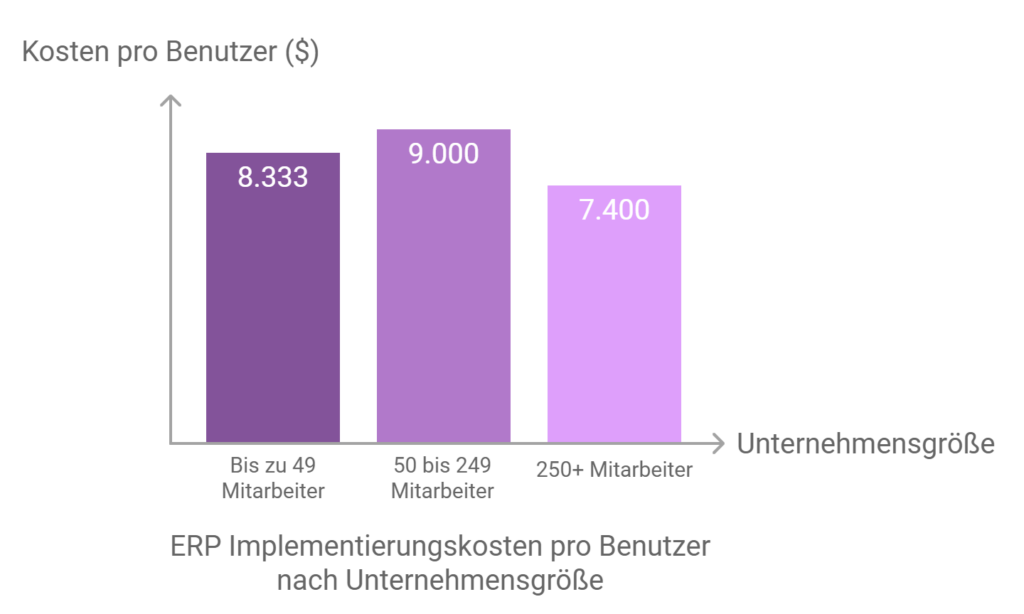
Eine andere Darstellungsweise ist der Vergleich der Kosten der ERP Software mit dem Umsatz des Unternehmens. Panorama Consulting, eine auf ERP Systeme spezialisierte Beratungsfirma aus den USA, verfolgt diesen Ansatz und hat dazu 1.660 ERP Kunden zu ihren Implementierungskosten befragt, die sowohl die Anschaffungs- als auch die späteren Betriebskosten beinhalten. Viele Teilnehmerunternehmen gaben zwischen 3% und 6% ihres Umsatzes für ERP Software aus. Mit Implementierungskosten von 2,8 Prozent ihres Umsatzes sind demnach Kunden von Netsuite am günstigsten gefahren. Kunden von IQMS (2,9 Prozent) und IFS (4 Prozent) schaffen es auch noch aufs Treppchen. Oracle ist mit 5,7 Prozent Kosten auf Platz zehn gelandet und die anderen Schwergewichte SAP und Microsoft befinden sich dazwischen. (Die Zahlen stammen aus 2016.)
Wie setzen sich die ERP Kosten zusammen?
Wenn ihr euch bisher noch nicht so intensiv mit ERP Projekten auseinandergesetzt habt, muss man die Zahlen aus den vorherigen Absätzen erst einmal verdauen. Die Implementierungskosten sollen wirklich rund 6.000 € bis 7.000€ pro User betragen und die Gesamtbetriebskosten oder TCO (Total Cost of Ownerhsip) sollen sich nach fünf Jahren auf 3% bis 6% des Jahresumsatzes belaufen? Wir möchten euch an einem Beispiel zeigen, aus welchen Komponenten sich diese ERP Projektkosten zusammensetzen können. Bitte beachten, dass die Unterschiede von Projekt zu Projekt natürlich sehr groß sein können, abhängig von vielen Faktoren wir ERP Anbieter, Branche, Unternehmensgröße, Komplexität der Anforderungen, Bedarf an Customizing, Anzahl Standorte, etc. Die Kalkulation ist aus Gründen der Übersichtlichkeit sehr vereinfacht und soll nur einen groben Eindruck geben.
Unser fiktives Beispielunternehmen Xenturion Deutschland hat 50 Mitarbeiter, macht 10 Mio. € Jahresumsatz und benötigt Lizenzen für 25 User, die gleichzeitig (oder concurrent) im ERP System arbeiten. Wir zeigen die Kalkulation für beide Installations-/Lizenzierungsvarianten On-Premise und Cloud und gehen dabei von folgenden Voraussetzungen aus: Eine On-Premise User Lizenz kostet einmalig 2.000 €, eine Cloud User Lizenz beziffert sich auf 80 € pro Monat, der Tagessatz vom ERP Partner und dem externen ERP Berater beträgt der Einfachheit halber 1.000 €. Drei Monate vor dem Echtstart wird mit der Testphase begonnen, wofür auch die Cloud User bereits lizenziert sind. Folgende Kosten laufen bis zum Going Live auf:
| Komponente | Kosten | Anzahl | On-Premise | Cloud |
|---|---|---|---|---|
| Lizenz On-Premise User (einmalig) | 2.000€ | 1 | 2.000€ | |
| Lizenz Cloud User (monatlich) | 80€ | 3 | 240€ | |
| = Lizenz für 25 User | 50.000€ | 6.000€ | ||
| Dienstleistungen ERP Partner (PT) | 1.000€ | 80 | 80.000€ | 80.000€ |
| Dienstleistungen Berater (PT) | 1.000€ | 20 | 20.000€ | 20.000€ |
| = Dienstleistungen Gesamt | 100.000€ | 100.000€ | ||
| Gesamtkosten Going Live | 150.000€ | 106.000€ |
Die Implementierungskosten pro User betragen zum Echtstart damit in der On-Premise Variante 6.000 € (150.000 € für 25 User) und 4.240 € für die Cloud Lösung (106.000 € für 25 User). Die geschätzten 80 PT (Personentage) Dienstleistung des ERP Partners setzen sich übrigens wie folgt zusammen: Projektleitung/Beratung 10 PT, Customizing 30 PT, Einrichtung/Datenübernahme Testsystem 5 PT, Schulung Key-User 10 PT, Einrichtung/Datenübernahme Echtsystem 10 PT, Schulung User 10 PT, Übergangsbetreuung 5 PT.
Wie sieht es nach 5 Jahren Betrieb aus? Das ist eine übliche Größe zur Berechnung der Gesamtbetriebskosten oder TCO (Total Cost of Ownerhsip):
| Komponente | Kosten | Anzahl | On-Premise | Cloud |
|---|---|---|---|---|
| Softwarepflege pro User (jährlich) | 600€ | 5 | 3.000€ | |
| Lizenz Cloud User (monatlich) | 80€ | 60 | 4.800€ | |
| = Lizenz für 25 User | 75.000€ | 120.000€ | ||
| Dienstleistungen ERP Partner (PT) | 1.000€ | 50 | 50.000€ | 50.000€ |
| Dienstleistungen Berater (PT) | 1.000€ | 20 | 20.000€ | 20.000€ |
| = Dienstleistungen Gesamt | 70.000€ | 70.000€ | ||
| = Betriebskosten Gesamt (5 Jahre, 25 User) | 145.000€ | 190.000€ | ||
| = TCO inkl. Going-Live Kosten (5 Jahre, 25 User) | 295.000€ | 296.000€ |
So kommen wir auf das verblüffende Ergebnis, dass die On-Premise Variante auf einen TCO auf 295.000 € kommt und die Cloud Lösung auf 296.000 €, was verglichen mit dem Jahresumsatz einen Kostenanteil von rund 3% entspricht. Einige Kostenfaktoren wurden hierbei nicht berücksichtigt, wie z.B. Hardware (bei On-Premise Betrieb) und auch die Kosten für die Beanspruchung interner Ressourcen. Trotzdem gibt euch das einen groben Einblick, wie sich die Kosten bei einem ERP Projekt zusammensetzen können.
Ist ein kostenloses ERP System eine gute Option?
ERP Software kostenlos! Im ERP Bereich gibt es interessanterweise schon seit einigen Jahren eine ganze Anzahl von Open Source ERP Systemen, wie zum Beispiel Odoo (ehemals OpenERP), ERPNext oder auch iDempiere. Mit diesen ERP Systemen kann man den großen ERP Anbietern SAP, Microsoft und Co. ein Schnippchen schlagen und sich die Lizenzkosten sparen. Ist das aber wirklich “kostenlos” und daher eine gute Option für euer Unternehmen?
Open Source Software ist gratis und sehr beliebt: Vom Webbrowser Mozilla Firefox und dem Email-Client Mozilla Thunderbird bis hin zur vollständigen Office Suite LibreOffice oder OpenOffice. Die Anwender freuen sich, dass sie sich so die Lizenzkosten von teuren Produkten wie Microsoft Office sparen können. Sollten Unternehmen bei Ihrer ERP Software auf kostenlose ERP Systeme setzen?
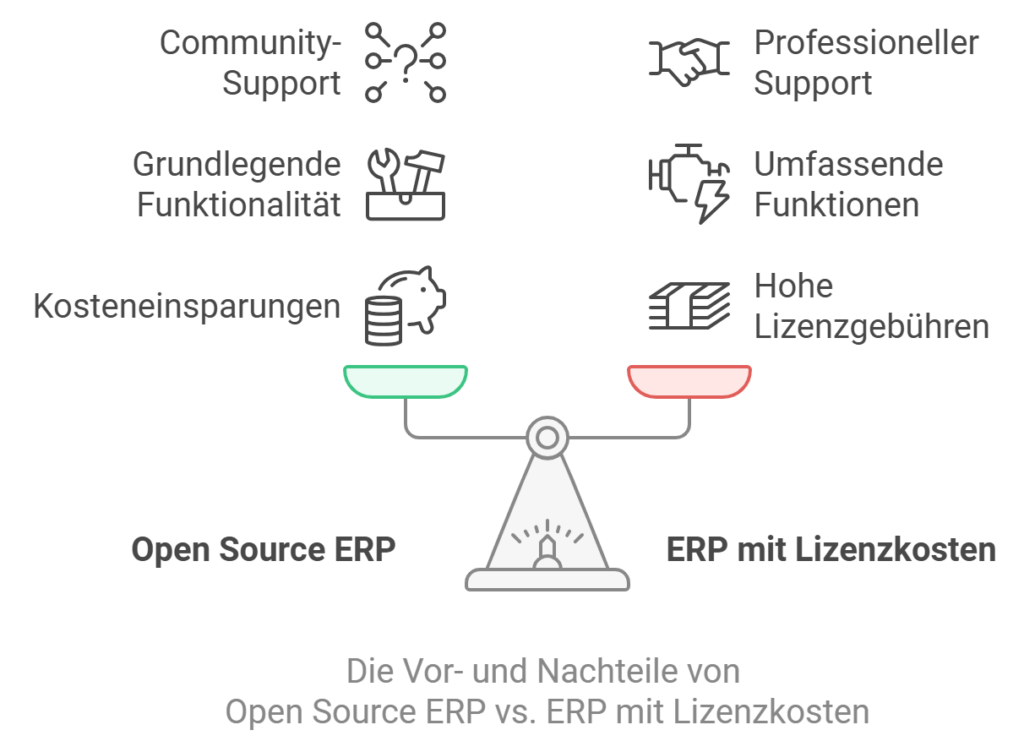
Ein Open Source ERP System ist für kleinere Unternehmen interessant, die grundlegende Funktionen abbilden möchten. Grundsätzlich ist der Funktionsumfang der “Gratis-Software” nicht so mächtig wie bei den etablierten Playern auf dem Markt. Auch gesetzliche und regulatorische Rahmenbedingungen müssen vor dem Einsatz intensiv geprüft werden.
Zumindest ein (besser aber mehrere) technisch versierte Mitarbeiter sollte sich dauerhaft um die ERP Lösung kümmern können. “Open Source” bedeutet in erster Linie, dass der Quellcode offen zugänglich ist und von jedem angepasst und erweitert werden kann. Die Community kümmert sich um Support, Fehlerbehebungen und Erweiterungen. Deswegen unbedingt prüfen, wie aktiv die Community der gewählten Open Source ERP Software ist.
Customizing (Anpassungsprogrammierung), Einrichtung, Schulung und Support wird für einige Open Source ERP Systeme auch von Dienstleistern angeboten, die oftmals ähnliche Stundensätze haben wie SAP oder Microsoft Partner. Prüft daher sehr genau, inwieweit eure Anforderungen von der Open Source ERP Software abgebildet werden und welche Dienstleistungen intern erbracht werden können. Denn Open Source ERP Systeme können ihre Vorteile am besten dann ausspielen, wenn ihr “alles selber macht” (weil ihr die internen Ressourcen dafür habt) oder wenn der Bedarf an externen Dienstleistungen sehr gering ist.
Top 5 ERP Systeme
Ermitteln Sie die Top 5 ERP Systeme für Ihr Unternehmen punktgenau aus 700+ Anbietern – kostenlos und unverbindlich.

Rund 500 Unternehmen nutzen unsere effizienten Services und Tools bei ihrer ERP Software Auswahl – jedes Jahr.