ERP Requirements Specification:
Document Sample, Checklist, How-To
Create a professionally structured ERP requirements specification with 80% less effort. Get started right away with the ERP requirements specification template 360 and the Requirements Specification Quick-Start Guide. Take a look at our ERP requirements specification sample . Because: The requirements specification is the heart of every ERP project.
Why is ERP requirements specification so important?
Quite simply, there is no successful ERP project without professional requirements specification. Ask the project teams of the countless ERP projects that get out of hand in terms of time and costs and with which both management and users are later dissatisfied. With an unprofessional requirements specification, you have a great chance of being left behind. There are of course many factors that contribute to the success or failure of an ERP project, but the requirements specification is undeniably one of the “big points”.
What is the purpose of an ERP requirements specification document?
The ERP requirements specification document helps to organize the software selection process from start to finish. It provides you with the basis,
- record your requirements systematically,
- to document to them in a structured manner,
- receive meaningful offers from ERP providers,
- compare these offers clearly with each other and ultimately
- decide on the optimal ERP system for your company
And all this with a single document (or two documents – see below). The successful selection of an ERP system stands and falls with the quality of the requirements specification – in our experience, this is definitely no exaggeration. As gathering of requirements specification is not part of the daily business for most members of the ERP project team, let’s get down to some basics. Then we’ll get into the details of the specifications.


What is an ERP requirements specification document?
The ERP requirements specification document describes your requirements for the ERP system and the ERP implementation partner. In general terms, a requirements specification document comprises the entirety of the requirements specified by the client for the deliveries and services of a vendor.
A complete ERP requirements specification document comprises information that is normally handled by several separate documents:
- Project scope document
- Business requirements document
- Software requirements specification
- Functional specification document
- User requirements document
The use of each of these documents varies from region to region and also depends on the company size. But we have good news for small and medium-size companies: All of the above documents are combined into what we call the ERP requirements specification 360° document, specifically designed for small and medium-size companies.
ERP Requirement Specification Document Contents
Essentially, the requirements specification consists of an ERP requirements catalog of the necessary functions and processes. In other words: Which “buttons” must be available in the ERP system in order to be able to map the company’s processes? In addition, a professional ERP specification contains a rough company profile, the key data of the project and details of the required services, such as training and data transfer. You should bear in mind that the specifications are not an internal document but are made available to the ERP providers as part of the tender. All relevant requirements must therefore be described in such a way that an ERP vendor can prepare a meaningful offer on this basis. Therefore, please remember to formulate all information in the requirements specification in a product-neutral manner. The ERP requirements analysis should not be underestimated in terms of the effort involved, but it will more than pay off as the project progresses.
How is an ERP requirements specification document structured?


What is the best way to describe the ERP requirements in a specification sheet? How much detail should be included? The opinions of customers, providers and consultants often differ widely on this topic. The following different approaches are taken:
- The monumental work: All business processes are described in text and graphic form down to the smallest detail. Process modeling software may be used for the graphical representation. The result is a comprehensive document with many complex process diagrams. Document type: Word or similar, several hundred pages
- The catalog: The required functionalities are selected from a list of the available individual functions of ERP systems. As a result, for example, 5,000 of 15,000 possible functions are marked as required. Document type: Excel, 15,000 lines
- The list: The required areas are selected from a list of available functional areas of ERP systems. As a result, for example, 150 out of 300 functional areas are marked as required. Document type: Excel, 300 lines
- The blanket approach: There are no specifications at all. The ERP provider creates its specifications based on its own analysis at the customer’s premises.
Of course, there is not ONE right or ideal solution for all project sizes and industries. Large companies with ample resources and a large project team tend to opt for variant 1, as they do not want to leave anything to chance. Consulting companies like to work with their customers on the basis of variant 2, as their many years of experience have enabled them to compile a huge catalog of available ERP system functions. Smaller companies are often satisfied if they can cope with variant 3, as this is manageable in terms of time and know-how requirements. And some ERP providers favor variant 4, as they prefer to carry out the analysis themselves anyway and like to start “from scratch” with a blank page and thus have a free hand.
What factors determine how the ERP requirements specification document is structured?
- Effort: The time and costs involved in drawing up the specifications should be in proportion to the benefits. The size of the company definitely plays a role here.
- Clarity: If the potential ERP providers are “overwhelmed” by the scope and therefore cannot create a meaningful offer with reasonable effort on their side, you have gained nothing. You also want to compare the offers of the ERP providers directly with each other.
- Know-how: What skills do the project manager and the project team have? Professional process modeling is not something you learn “on the side”.
Based on our project experience, we recommend that SMEs with 10 to 500 employees use our “Best Practice” ERP specificationsThe required areas are selected from a list of available functional areas of ERP systems. Special requirements and processes are explained in keywords for each functional area. In addition, the company’s key processes are described in detail in text and graphics. As a result, for example, 150 of 300 functional areas are marked as required, keywords are stored for 50 areas and the company’s 5 key processes are described in detail. Document type: Excel, 300 lines and Word, 10 pages.
Why do we not favor the detailed presentation of all processes in the specifications? Because for the overwhelming majority of projects, the effort involved is disproportionate to the benefits. In terms of the level of detail, “more” is not always “more”. In the 1990s, a very detailed description was usually necessary, but ERP systems have now reached a high level of maturity in terms of mapping the standard processes of most industries.


Here is a simplified example of a standard process from the area of procurement: order proposals are generated taking into account the current stock level, the minimum stock level, the planned stock issues (e.g. from production and sales) and the planned stock receipts (e.g. from purchasing and production). Purchase orders are created from the order proposal and sent electronically to the suppliers. Based on the feedback from the suppliers (order confirmations), these are revised if necessary; for example, with the promised delivery dates.
Instead of describing this or other standard processes in detail in text and graphics, you can focus on the areas/processes in which your company has the greatest potential for optimization. If this process is one of your top 5 potentials, then of course it is worth the effort. In order to assess which processes are standard in your industry, you need a certain amount of experience with ERP projects. It is therefore advantageous if the members of your project team have already been involved in an ERP project. Or you can get external support for this assessment.
Please note: Even the processes that you assume are based on standard processes for your industry and are therefore not described in detail in the specifications must be checked step-by-step during the test phase!
ERP requirements specification 360° document template


Here we present our “Best Practice” ERP specifications template 360° in Excel format. Our years of experience from countless ERP projects have been incorporated into this template and we are convinced that this is a valuable building block for every ERP project.
NEW: Including use cases for AI (artificial intelligence)
Why 360°? Because it provides an all-round view of your ERP project. In addition to the requirements for the functions and processes in the ERP system, which are the core of the project, it also includes optimization potential, objectives, project planning and the project team. It also contains the most important criteria for evaluating ERP providers. Take a look at it!
Top 5 ERP Systems
Determine the top 5 ERP systems for your company with pinpoint accuracy from 700+ vendors – free of charge and without obligation.



Around 500 companies use our efficient services and tools for their ERP software selection – every year.
Precise selection for your company
PREPARATION
REQUEST
RESULTS
Quick-Start Guide for creating requirements specification
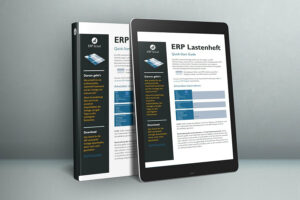
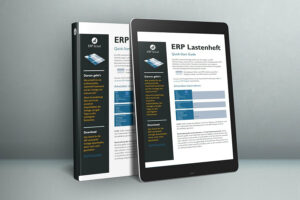
To make it easier for you to get started, we have a 7-page quick-start guide to creating ERP specifications for you here. In conjunction with the ERP requirements specification template 360°, this makes it particularly easy for you. (Note: The project steps before creating the specifications are described here in our ERP guide ).
ERP requirements specification: Step-by-step guide
How-To: Create ERP requirements specification document
Create a professionally structured ERP requirements specification with reasonable effort : Here’s how!
You can use the structure of our template as a guide when creating your specifications.
Time required:
3 days (depending on company size, industry and other individual factors, this can take from a few hours to several weeks)


Helpful tools:
Determine in advance:
Procedure:
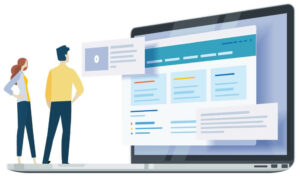
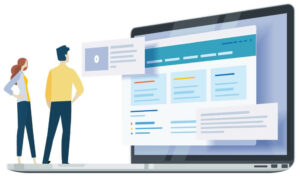
Project framework
Describe your company and provide the key data for your ERP project .
This includes the company structure, the objectives of the project, the project schedule and the project team.
The number of clients and users required and the desired installation type and financing are further elementary requirements that are defined in the first step.
(worksheets in the template: Company, Project)


Processes
Recording the actual processes and defining the target processes – how do we currently work and how do we want to work in the future?
This is the most time-consuming step.
Go through all your departments and divisions.
Ask the key users how they work and why.
Then analyze the information in the project team across departments: What can be improved to achieve the project goals?
And also think about your company’s development: where will you be in 5 years’ time and what will your processes look like then?
Then try to reduce the possibly very detailed notes for the specifications to the essential information.
(worksheet in the template: Functions)


Optimizations
Describe in detail the processes with the greatest potential for optimization.
You will achieve the greatest effect if these are the processes in your value chain.
If you are aiming for improvements in a large number of areas, we recommend dividing this into several project phases.
Don’t try to get from 0 to 150 immediately.
Less is sometimes more.
(worksheet in the template: Functions)


Data transfer
Which master data should be transferred to the new ERP system?
This concerns, for example, customers, suppliers, articles and the chart of accounts.
It gets a little trickier with the transaction data: Should historical data be transferred as individual documents and items or at least the opening balances and open items?
(Worksheet in the template: Data)
Once the specifications have been finalized, these are the next steps:
- Tender: Send the specifications to the ERP providers on your longlist. We will support you with our free selection of the top 5 ERP providers – tailored to your company.
- Selection: Compare the feedback from ERP providers to put the best providers on your shortlist. Write to us if you need support at this point.
- Next steps: Here in our ERP guide we explain in more detail what the next steps in the ERP project are.
ERP requirements specification document sample
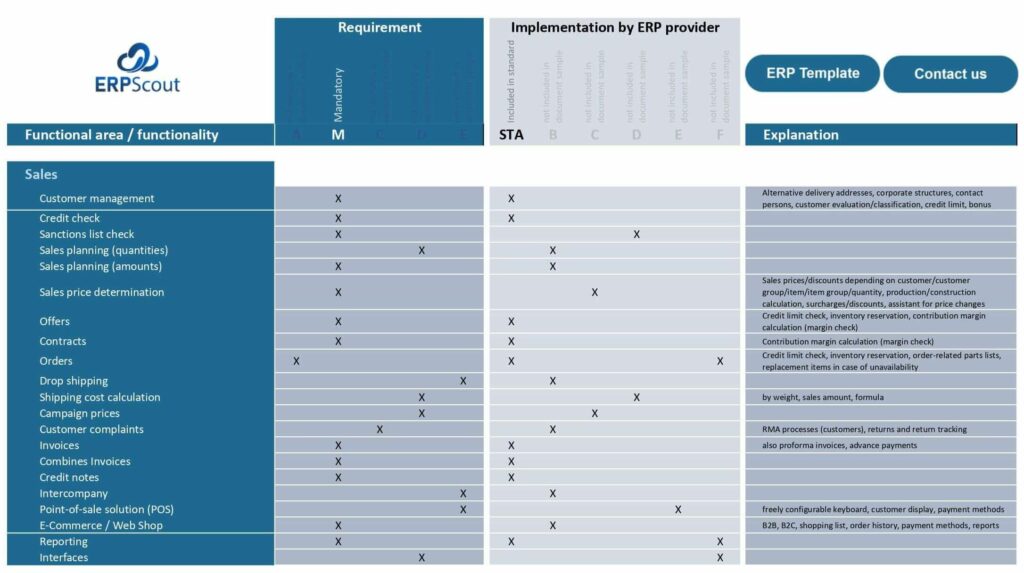
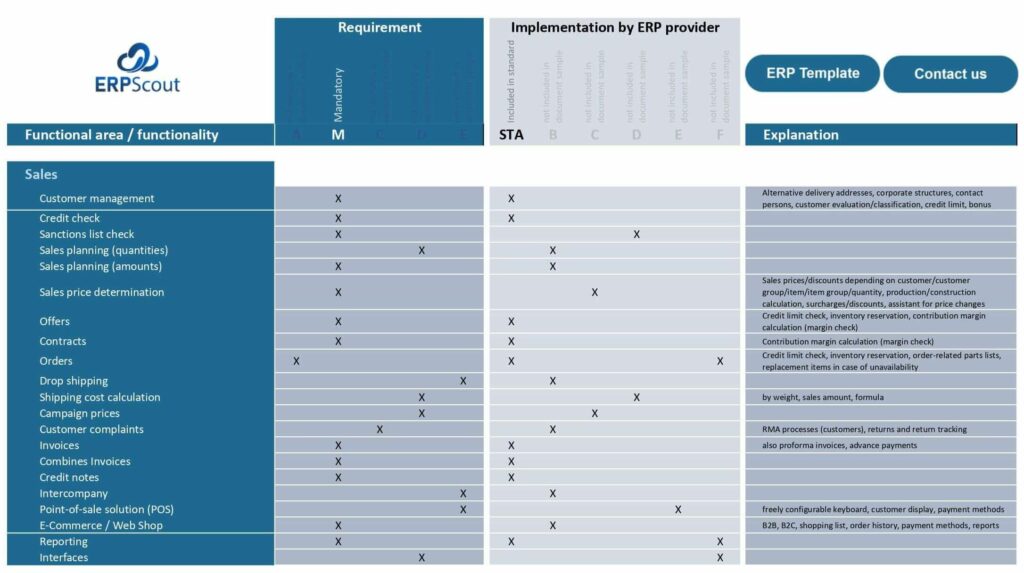
The ERP requirements specification document sample contains the ERP requirements for a sample company in a selected functional area (sales). The feedback from an imaginary ERP provider is also shown. It is a small excerpt of the “Features” worksheet from our Excel template:
Here you can download the complete ERP requirements specifications template in Excel format.
Conclusion
Our tried-and-tested ERP requirements specification template 360° guides you through the entire ERP software selection project. Based on our project experience, it is the ideal tool for finding the best possible solution for your company. Don’t forget: You only get as much out of the requirements specification for your ERP system as you put into it. Ultimately, it is not about the scope of the specifications, but about completeness, accuracy and clarity. You can also hand over all or part of the software selection process to the experts at ERP Scout or at least get support in certain areas.
Top 5 ERP Systems
Determine the top 5 ERP systems for your company with pinpoint accuracy from 700+ vendors – free of charge and without obligation.



Around 500 companies use our efficient services and tools for their ERP software selection – every year.