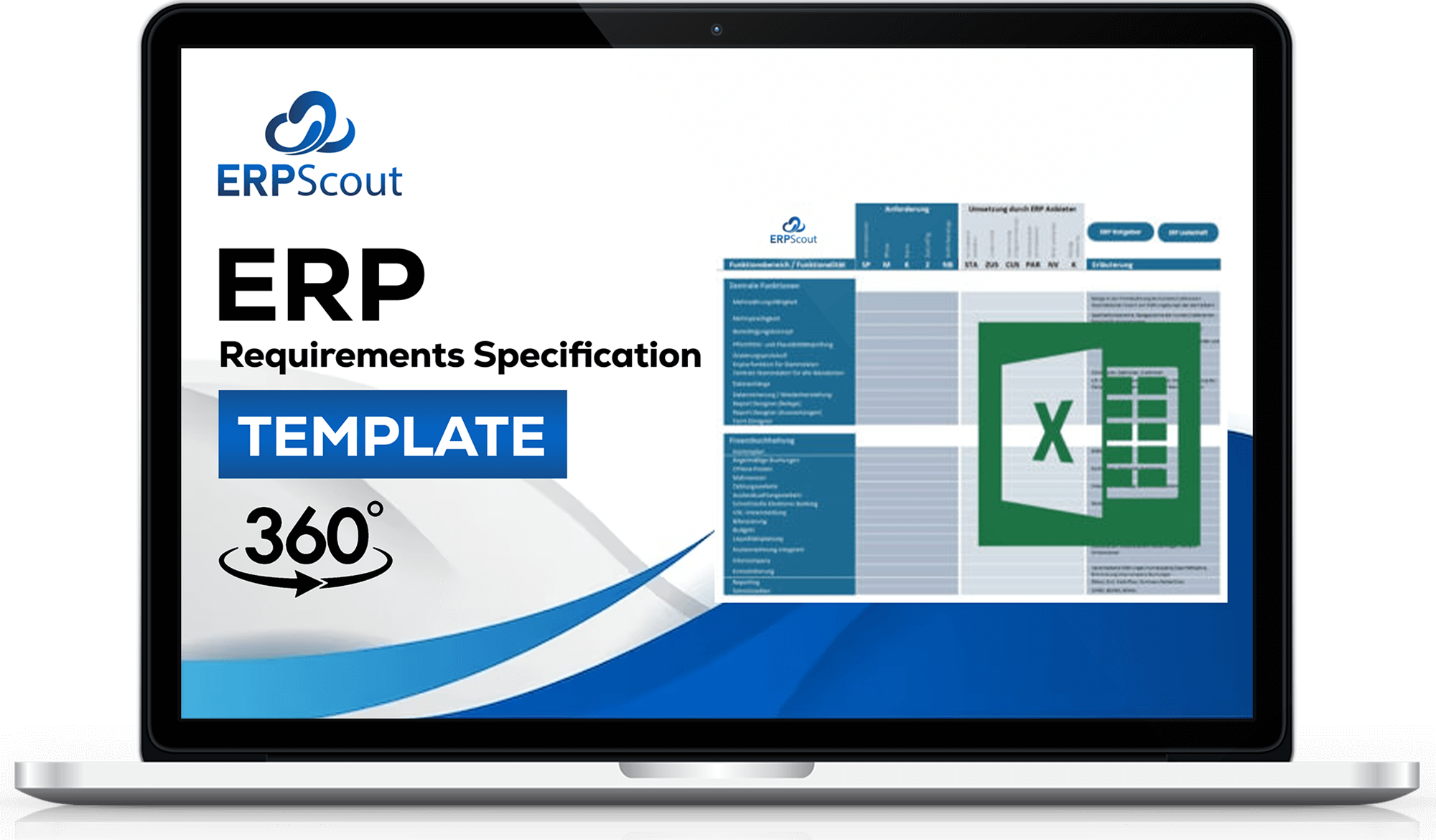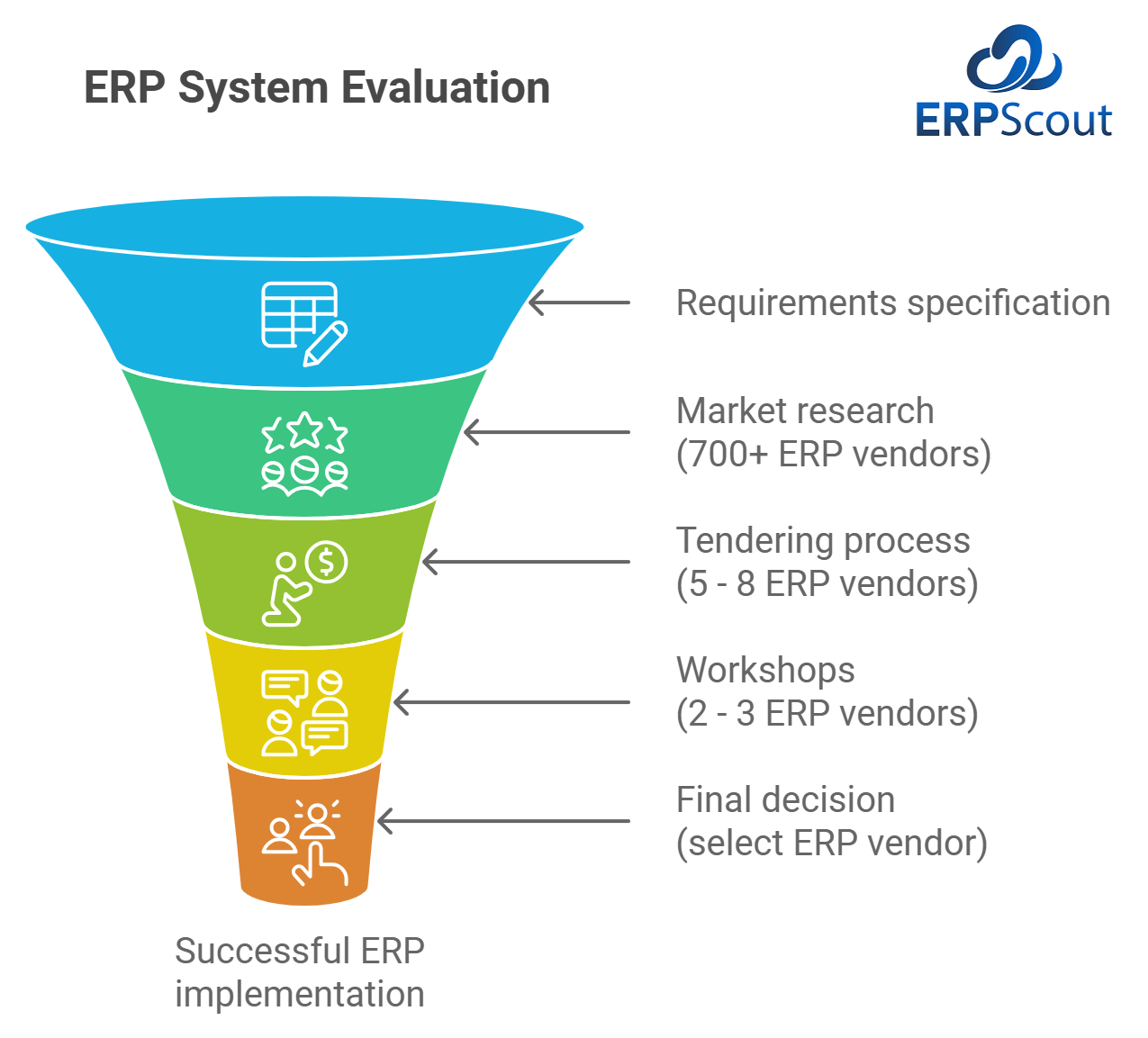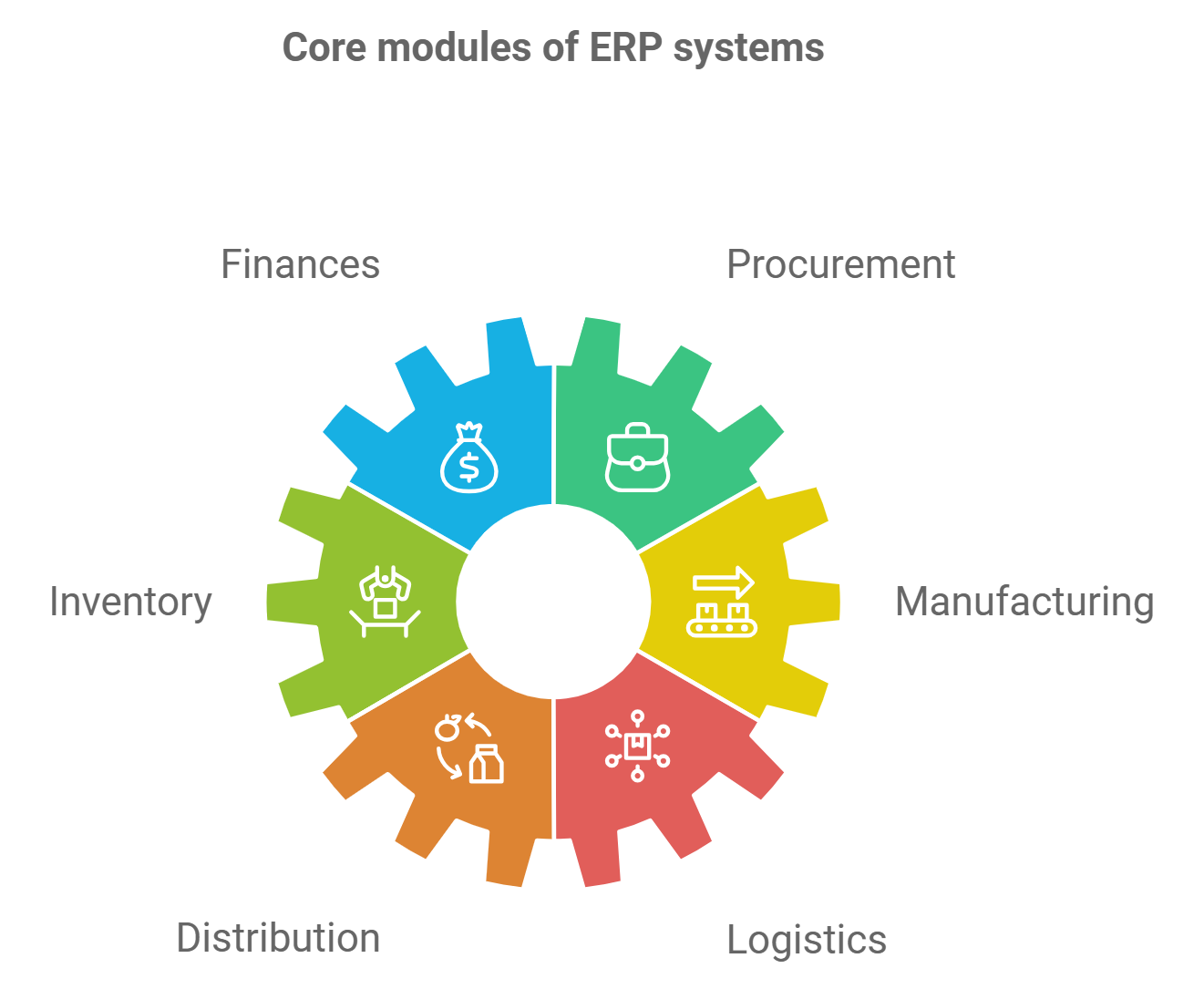ERP Implementation: The Challenge for Companies
A large proportion of companies use ERP software. Due to the large number of erp systems and the diversity of products, the market is difficult for ERP customers to keep track of. The cost and duration of an ERP project should not be underestimated. This is why the implementation of an ERP system is a mammoth task for many companies.
100000+
Companies using ERP software
0 months
ERP project duration
Which companies need an ERP system?
Every company needs ERP software. A bit too general? Well, if you don’t have goals, you don’t need tools to achieve them. We stand corrected: Every company that wants to achieve its goals needs the right ERP system. As a freelancer or in a very small team, you may be able to organize yourself with simpler office tools. And there are sectors in which you can still manage very well without an ERP system even with 50 employees – but these are exceptions. In general, every company with 10 or more employees should check whether it is worth using an ERP system.
ERP software is no longer the domain of large corporations. A recent study has shown that half of all ERP projects are carried out by companies with a maximum of 50 users . The distribution of project sizes by number of users is as follows: see pie chart.
This study (ERP Trend Report 2020 by the Center for Enterprise Research at the University of Potsdam) covers companies of all sizes, from SMEs to enterprise. Setting the right goals from the outset is fundamental to success.
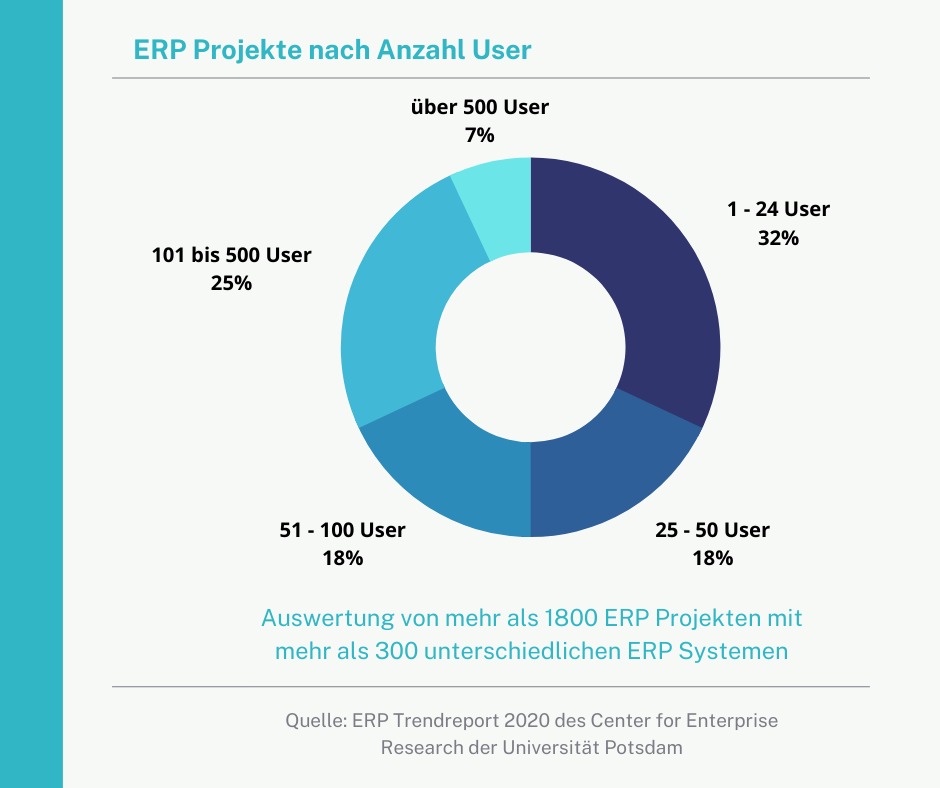
How many companies use ERP software?
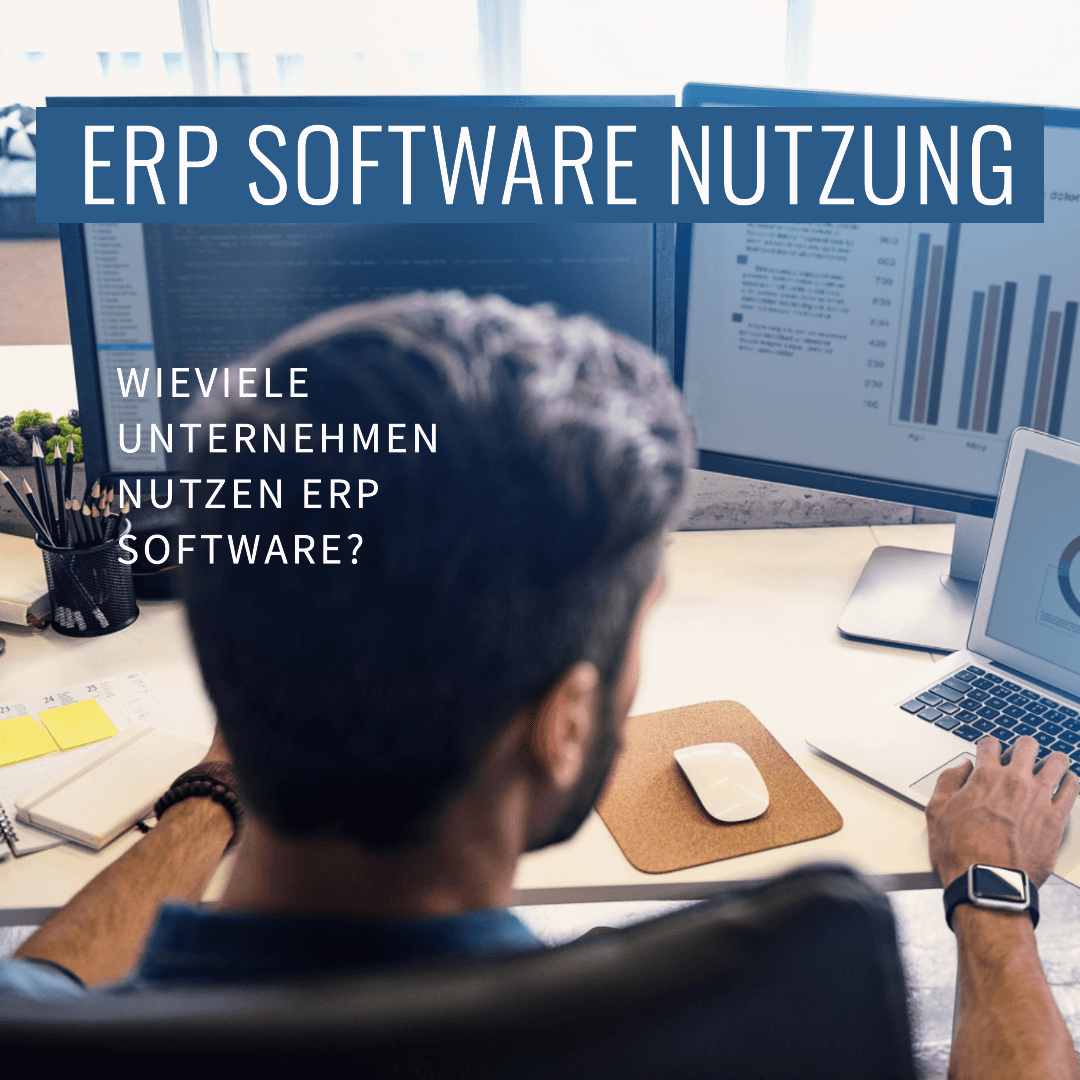
95% of all companies with 20 or more employees use ERP software. This is the result of the Bitkom Digital Office Index 2022, the “Study on the digitalization of business and administrative processes in German organizations” by Bitkom, an association that promotes the interests of the digital economy. The following result was achieved by company size:
ERP Implementation Phases
Once the decision on the ERP software and the implementation partner has been made and the project contract has been signed, the next phase begins: the implementation of the ERP system.
ERP Implementation Best Practices
Depending on the ERP system chosen and the complexity of the project, the phases of ERP implementation can vary from project to project, but the following approach is generally recommended:
Detailed analysis
Installation
Testing stage
Training
Going Live
Stand-by support
Final acceptance
What services can we provide ourselves?
After this overview of the ERP implementation stages, the question arises as to which services the ERP partner must provide and which can be provided by the customer. The ERP partner can normally provide all services and is generally interested in doing so, as this is how they earn their money. You can therefore reduce the cost for implementing and operating your ERP software if you take on services yourself.
Depending on the selected ERP system, your project team and also the cooperation with your ERP implementation partner, you can take on the following services yourself:
- User training: If the key users have been well trained and have already worked intensively with the new system during the test phase, they can easily train the other users. There is great potential for savings here. But be careful: the quality of the training has a major influence on the success of the project. If you cannot ensure in this way that the users will master the system, it is advisable to purchase this service from the ERP implementation partner.
- Setting up permissions: Depending on the size of the project, this can be a complex issue. However, you can probably set up the permissions (user roles) yourself and maintain them later.
- Forms customization: Forms are the screen masks that users use to enter, edit and retrieve data. Customization to meet company-specific requirements will make the usage of the new ERP software much more productive and pleasant for users. Given the large number of different forms that are used, you can save a lot of money if you “do it yourself”.
- Customization of documents and reports: Documents must be adapted to your needs; this includes, for example, purchase orders, order confirmations and sales invoices. Depending on your requirements, the reports in the various modules also need to be modified. These include, for example, sales reports, supplier statistics, stock evaluations, reports on key production figures and reports in finance and cost accounting.
The set-up options and design tools are different for every ERP system and are constantly evolving. However, if you take on the above-mentioned services yourself, this can save your project budget enormously and also give you greater flexibility for future use of the ERP software. Our tip: Have at least two members of the project team trained in these tools and take on the majority of these tasks yourself.
Another option for reducing costs is the use of funding programs. You can find funding portals online that provide information on a wide range of current opportunities.
ERP System Optimization
After going live and the almost inevitable problems (“hiccups”) that occur in the first few days or weeks, the project team and staff will be happy when the ERP project sails into calmer waters. Give your crew a little breathing space before the next project phase is implemented and the users are faced with further changes. This is important for acceptance and readiness for future project steps.
At the same time, it is important that the ERP project is not ticked off as “done” by the management and the project team when it goes live. A dynamic and flexible company needs an equally dynamic ERP system that immediately and optimally supports all changes and growth. A successful ERP project remains a “work in progress”. The following project steps will move your company forward after going live:
- Project completion: Make every effort to work through the unsolved issues from the requirements specification and the problems that arise together with the ERP implementation partner as quickly as possible. If this is delayed unnecessarily, the ERP partner’s resources will quickly be scheduled for new projects again, so that the solution to your problems will take a long time and this will block you from further optimizing your ERP system. Practical tip: Assign a priority (critical, high, medium, low), a deadline and who is responsible for the solution to each unsolved issue. Arrange regular (e.g. weekly) meetings with the ERP partner to track progress. Don’t assume that the ERP partner will do this for you, take the initiative yourself.
- Follow-up training for better handling of the software can improve productivity and user satisfaction enormously. Depending on the progress of the project, these should take place within 2 to 4 months after going live .
- Next project phases: If you have planned further project phases from the outset, tackle them quickly. This may involve the use of extended functionalities, the introduction of new modules, the integration of other locations or the connection of other software.
Top 5 ERP Systems
Determine the top 5 ERP systems for your company with pinpoint accuracy from 700+ vendors – free of charge and without obligation.

Around 500 companies use our efficient services and tools for their ERP software selection – every year.